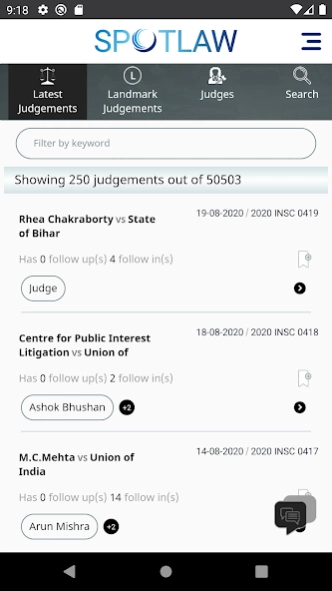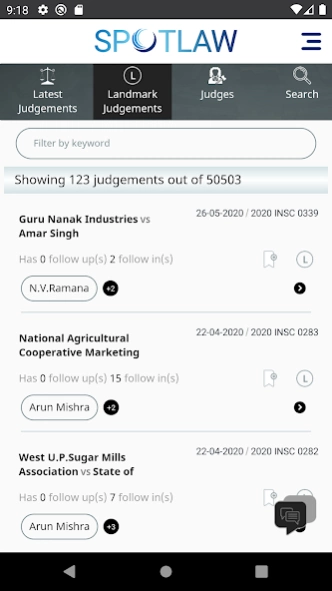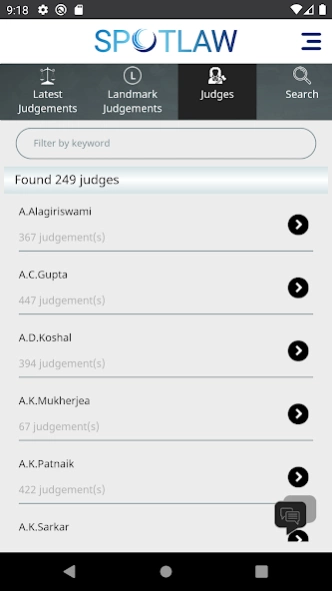SpotLaw-View,Search judgements 6.2
Free Version
Publisher Description
SpotLaw-View,Search judgements - View, Search, Bookmark, Save and Research Supreme Court of India judgements
SpotLaw App is the 'go to' app for judgement retrieval of the Apex Court of India. Powered with easy navigation & user friendly interface you can create your own, one or more, library of judgements by bookmarking, perform search based on Appellant, Respondent, Citation or browse based on Subject or Statute. Word search capability helps search for judgements that includes a word or phrases.
Our extensive database covers Judgments from Supreme Court of India since 1950 and uses advanced technologies like data-mining to interlink and cross-reference judgements, judges, and other judgement parameters.
The app will continue to evolve as we implement AI and deep-learning to bring more insights, additional features and add other courts' judgements to the library.
The app is free to use in the trial period. Thereafter, a weekly, monthly or annual subscription is required. Details of subscription options are available on the website.
About SpotLaw-View,Search judgements
SpotLaw-View,Search judgements is a free app for Android published in the Reference Tools list of apps, part of Education.
The company that develops SpotLaw-View,Search judgements is Panalink Infotech Limited. The latest version released by its developer is 6.2.
To install SpotLaw-View,Search judgements on your Android device, just click the green Continue To App button above to start the installation process. The app is listed on our website since 2024-04-09 and was downloaded 21 times. We have already checked if the download link is safe, however for your own protection we recommend that you scan the downloaded app with your antivirus. Your antivirus may detect the SpotLaw-View,Search judgements as malware as malware if the download link to com.panalinks.spotlaw is broken.
How to install SpotLaw-View,Search judgements on your Android device:
- Click on the Continue To App button on our website. This will redirect you to Google Play.
- Once the SpotLaw-View,Search judgements is shown in the Google Play listing of your Android device, you can start its download and installation. Tap on the Install button located below the search bar and to the right of the app icon.
- A pop-up window with the permissions required by SpotLaw-View,Search judgements will be shown. Click on Accept to continue the process.
- SpotLaw-View,Search judgements will be downloaded onto your device, displaying a progress. Once the download completes, the installation will start and you'll get a notification after the installation is finished.